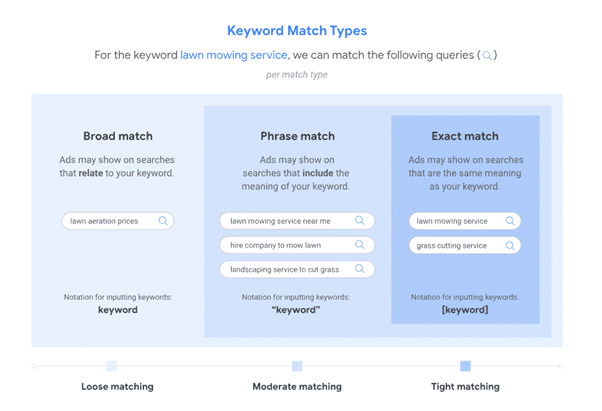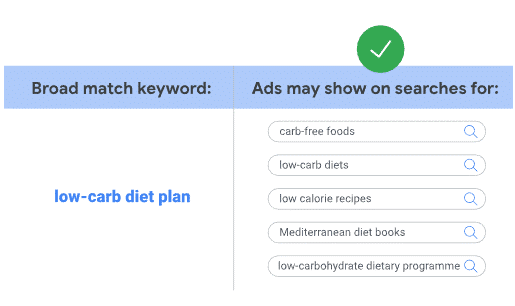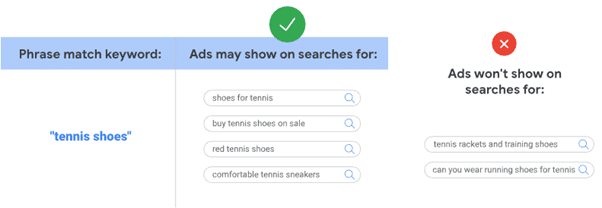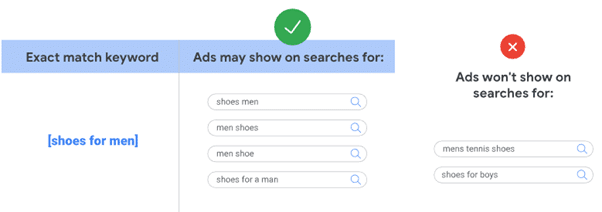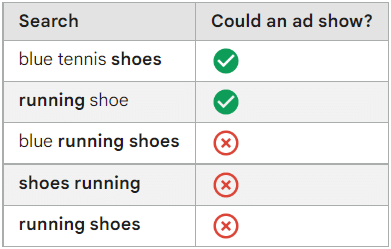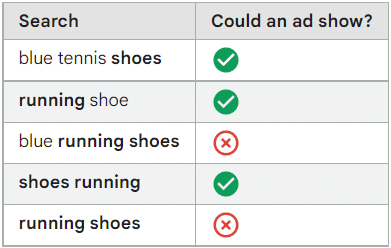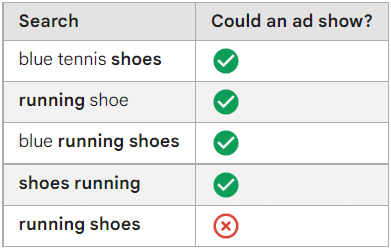As per the title this is to advise that “Smart campaigns” while quick to set up is not necessarily the best way to go about starting your Google ads.
In this article, we are going to be using the advanced dashboard and “Search campaigns” it should be noted that these are no longer the default setup when starting your Adwords campaign, more on that at the end of this article.
There are three keyword match types currently available as shown in the table/ illustration below.
Despite the promise of instant ranking solutions, setting up Google ads is not always a straightforward and successful endeavour. Unwise investment can quickly drain your wallet without any beneficial return; so it’s important to be aware of some common pitfalls that may stand in your way before you invest too heavily into this type of advertising strategy.
First of all, let’s look at the basics with keyword matching types, we will then look at the opposite with negative keywords and the correct settings to use both.
Now let’s look at how google defines the different matching types available to you. We are going to review all three options to see how they are both helpful and also very dangerous to those new users setting up a new Google AdWords account.
Note that if you are setting up a new account you need to be using the advanced dashboard to get the most out of the below.
So as below from Google “Broad match” can save you hours, it’s the default setup that Google uses for which they have a couple of very good reasons. The first is so you can get clicks very quickly but also because they want your ad spend to be the most it can be so they can bill you for as much as they possibly can.
“Broad Match”
Ads may show on searches that are related to your keyword, which can include searches that don’t contain the keyword terms. This helps you attract more visitors to your website, spend less time building keyword lists and focus your spending on keywords that work. Broad match is the default match type that all your keywords are assigned so that you don’t have to specify another match type (like exact match, phrase match or a negative match type).
The syntax for a broad match is to simply input the keyword. Below is an example of how broad match works:”
Now let us look at what “phrase match” can do, this is probably the middle ground for us as an agency where we can see what works well and what could do better using either broad match or exact match instead. So most of our new clients go onto phrase match while we learn how Google displays these, we also use negative words to stop ads showing for certain results not relevant as explained further below.
“Phrase match”
Ads may show on searches that include the meaning of your keyword. The meaning of the keyword can be implied, and user searches can be a more specific form of the meaning. With phrase match, you can reach more searches than with exact match and fewer searches than with broad match, only showing your ads on the searches that include your product or service.
The syntax for phrase match is to put quotes around your keyword, such as ‘tennis shoes’. Below is an example of how phrase match works:”
Exact matches, or very close matches that can contain words like “for” “and” “with” “or” etc. These are great for keeping to a tight budget but they are also very restrictive so you need to know your audience and what any potential searcher will be using to find you.
“Exact match”
Ads may show on searches that have the same meaning or same intent as the keyword. Of the three keyword matching options, exact match gives you the most control over who views your ad but reaches fewer searches than both phrase and broad match.
The syntax for an exact match is to use square brackets, such as [red shoe]. Below is an example of how an exact match works:”
So let’s look at how we can also use negative keywords to stop wasting money on either services or products for which we do not want to have our ads show.
Negative keywords
You can use negative keywords to exclude your ads from showing on searches with that term. For example, if you’re a hat company that doesn’t sell baseball hats, you could add a negative keyword for baseball hats.
Negative broad match
This type is the default for your negative keywords. For negative broad match keywords, your ad won’t show if the search contains all your negative keyword terms, even if the terms are in a different order. Your ad may still show if the search contains only some of your keyword terms.
Example
Negative broad match keyword: running shoes
Negative phrase match
For negative phrase match keywords, your ad won’t show if the search contains the exact keyword terms in the same order. The search may include additional words, but the ad won’t show as long as all the keyword terms are included in the search in the same order. The search may also include additional characters to a word and the ad will show even when the rest of the keyword terms are included in the search in the same order.
Example
Negative phrase match keyword: running shoes
Negative exact match
For negative exact match keywords, your ad won’t show if the search contains the exact keyword terms, in the same order, without extra words. Your ad may still show if the search contains the keyword terms with additional words.
Example
Negative exact match keyword: running shoes”
In this article, we learned how to use the advanced dashboard area to create “Search campaigns” and control keywords using the three potential matching types described further above to get the best results for our client’s ROI.
It should be further noted that if you are new to Google Adwords and when creating an account for the first time you will be given a simple dashboard and most likely use “Smart campaigns” While these allow you to get set up in 20 minutes or so they are designed so you receive lots of clicks and at the same time spend a larger than required amount of money. These extra clicks and money do not always transfer to more sales and you also have less control than you get with a “Search campaign”.
“Smart Campaigns’ do not allow match types. It is also unclear if the campaigns are “smart” enough to only focus on triggering ads on phrases that are profitable for the advertiser.
If you would like to try advertising with Google but do not have the time nor inclination on how to go about setting up your campaigns or just want to start saving money on your current ad spend then give us a call at 01453 792 243 or email or at sales@edition1.co.uk
Edition1 can help you with either new Google Ads or help save you money on existing accounts.
We have previously helped clients who were spending £500 per month using smart campaigns because they never had the time to check the figures each month. After careful review of these pre-existing accounts, we were able to start to make savings on the monthly expenditure and also generate more sales
Some options include only focusing on certain areas of the UK and filtering the audience so only people interested in previous searches are shown your ads.